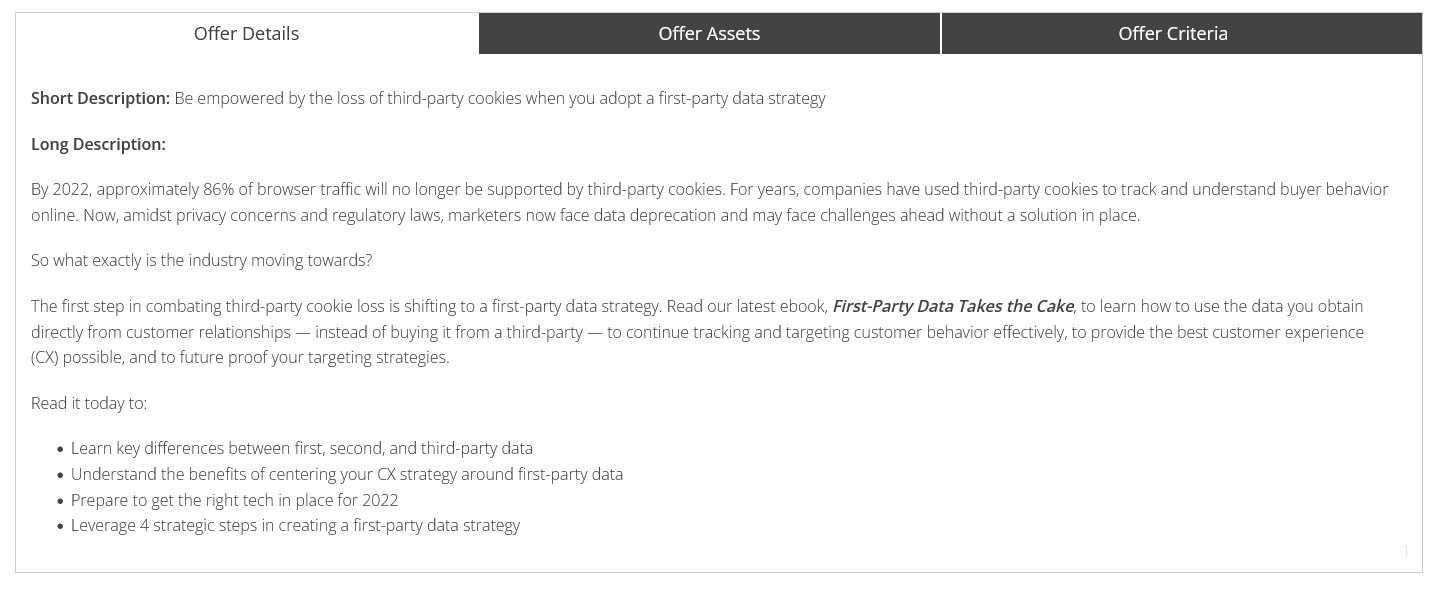The RevResponse Offer Catalog provides direct access into the largest database of professional content from top advertising vendors around the world. In this guide you will learn how the Offer Catalog can be used to find optimized content for your audience.
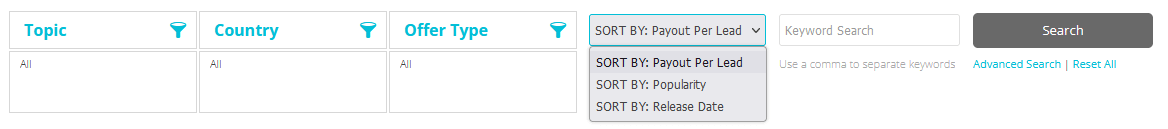
Filters & Search:
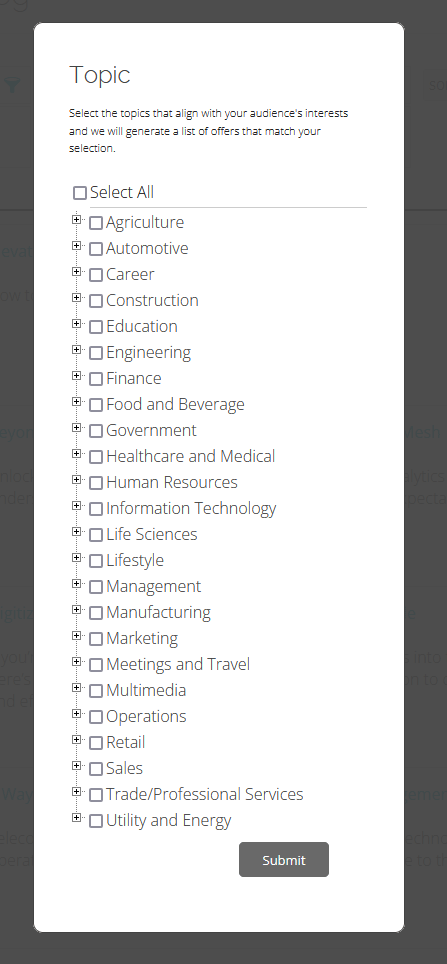
If you are a new member of the RevResponse Network you may know little about your audience and their professional demographics; therefore, you can start by aligning your offer promotions with your own content, this begins with "Filter by Topic" in the Offer Catalog search. Select one or more topics that are consistent and/or complimentary to the topics you cover. All topics include sub-level topics for deeper filtering options.
"Filter by Topic" is the most important filter in your search.
Next, consider these other basic filtering options:
Filter by Offer Type: White Papers, Publications, eBooks, and Webinars/Podcasts are the four main offer types to filter by. To find the full assortment of offers matching your topics of interest, we recommend you start by viewing "All" offer types.
Keyword Search: Setting a Keyword Search Filter will reduce the search results by the keywords found directly within the title or description of the offer. This can be used to find very specific topics.
Sort By: Search results can be viewed in a particular order based upon the "Sort by" selection. By default the Offer Catalog will sort by "Payout per Lead".
Payout per Lead: Offer payout values range from $1.50 thru $50+ per lead. The payout value is based on how specific the Offer Criteria targeting is for the offer. An example of very specific targeting is a custom question.
Occasionally, offers will include an additional custom question on the request form that requires a specific answer, ie: Question: How many emails do you send each month?
This level of offer criteria targeting can prove to be very challenging to generate leads - therefore lowers your earning potential. This is important to keep in mind when searching the Offer Catalog.
$1.50 MIN for Kits and Bundles: Multiple offers can be assembled to create one offer when several pieces of content surround the same topic and we believe audiences will benefit from receiving 3 offers within one request; this is called a Kit or Bundle. The payout value for Kits is listed as $1.50 MIN because this value can change based upon the offers within the Kit that the user is eligible to receive. Publishers have the opportunity to generate multiple leads within one request and earn triple the value when promoting this type of offer.
Popularity: This five star rating scale is based upon payout per lead, trending request volume, release date and leads left status. When selecting an offer for promotion the star rating will provide strong insight into the offer’s earning potential.
Advanced Search & Eligibility:
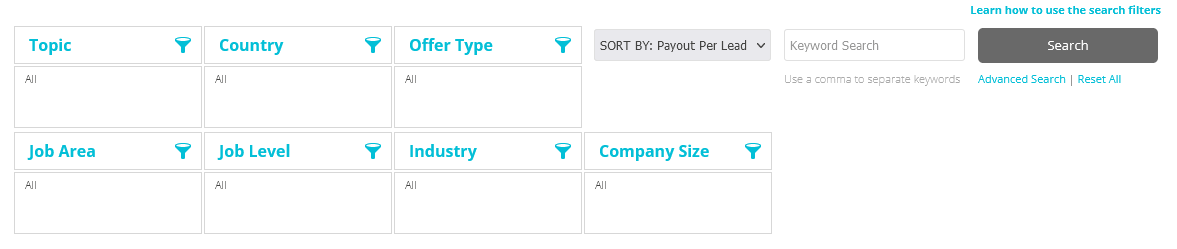
The Dashboard and Audience Intelligence Reports report real-time analytics and demographics of your audience that can be utilized when selecting offers from the Offer Catalog. Each offer in the catalog has identified "targets," or specific professionals eligible to receive the offer as a qualified "lead"; these targets are assigned by the advertising vendor and listed on the Offer Detail Page under "Offer Criteria". Use the Advanced Search filters to find offers matching your audience demographicsand run highly optimized promotions guaranteeing higher earning potential.
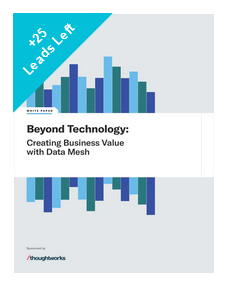
Important Notes:
Leads Left Flag: The majority of offers in the database have a desired lead quantity. As the offer reaches this leads cap, the offer catalog will display this red flag on the offer card to let you know it's nearing expiration. (shown to the right) The flag is shown at 50, 25, and 10 leads left.
Once the offer falls below 10 leads left it will be removed from the catalog search to prevent expired promotions. The Leads Left Quantity can always be found on the Offer Detail Page.
The Offer Detail Page:
After performing a search, click on offers of interest to the Offer Detail Page providing additional information and assets for each offer. The page is divided in to three main tabs: offer details, offer assets, and offer criteria.
Offer Details: a short and long description of the content.
Offer Assets: Each offer is published with a visual "cover." The cover is available in multiple sizes to fit into different types of promotion. Visuals are a crucial part of promotions. Be sure to include the cover or create your own visual for your promotions.
Promotional URLs: Select from the Offer Splash Page or Request Form URL for promotion. Review both options to determine which is best for your promotion type.
Offer Criteria: Each offer in the catalog has identified "targets," or specific professionals eligible to receive the offer as a qualified "lead"; these targets are assigned by the advertising vendor and listed on the Offer Detail Page under "Offer Criteria".